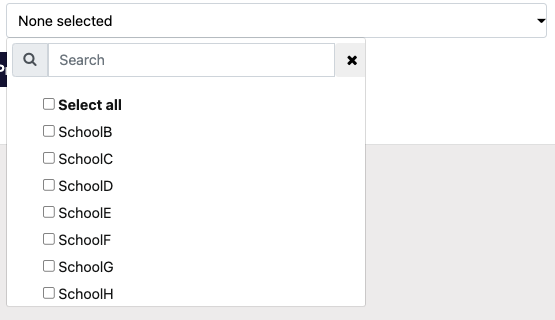¶ Generate Test / Exercise to School (Admin Only)
this function is to send exercise/test from admin to school admins, and then school admins can further publish it to schools' students
.png)
1. Generate Test / Exercise
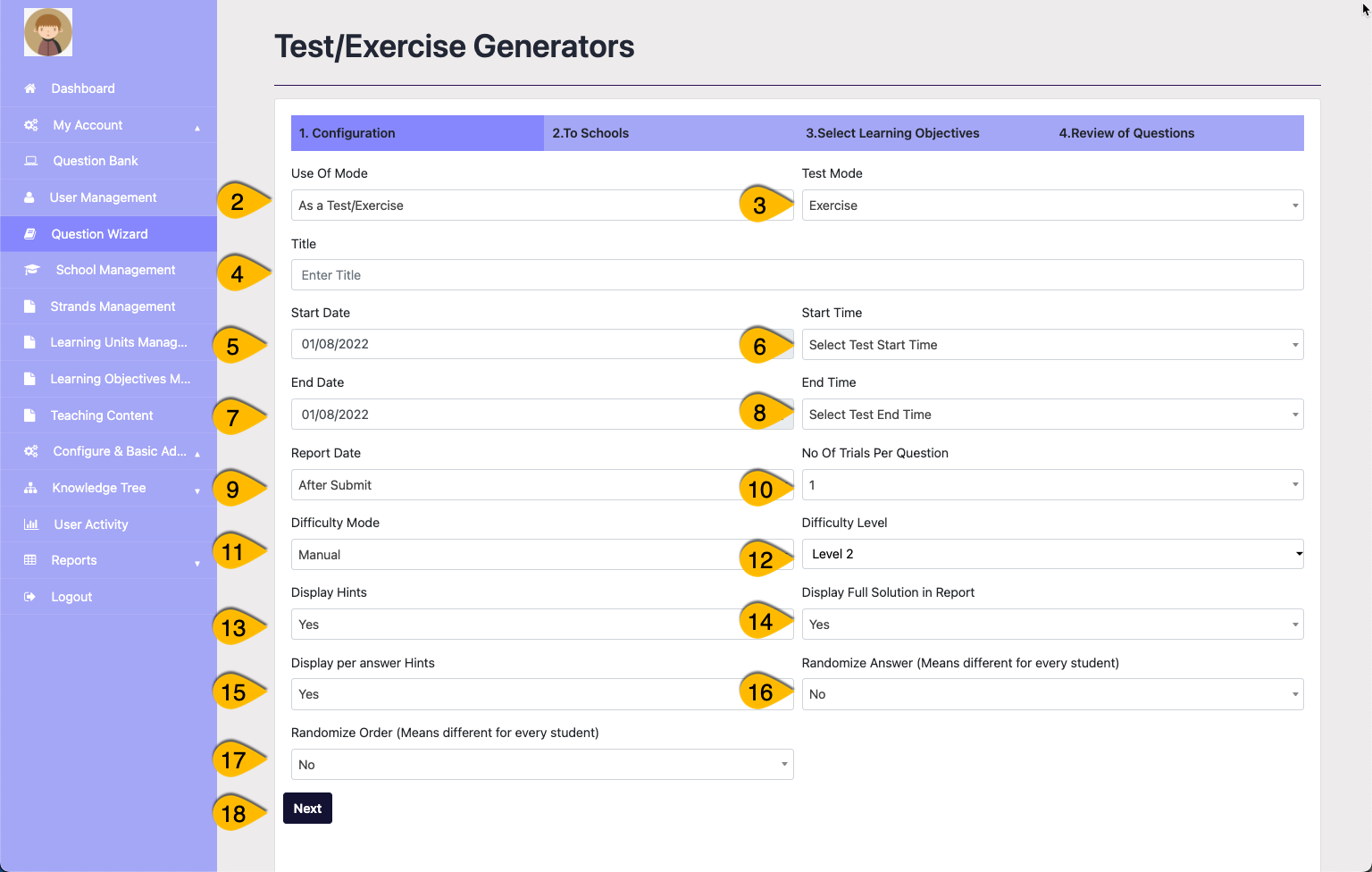
2. Use of Mode
- As a Test/ Exercise
generate test or exericise
- As a Collection of Questions
future feature to be developed
3. Test Mode
- Exercise
generate exericise
- Test
generate test
4. Title
enter title
5. Start Date
select start publish date
6. Start Time
select start publish time (Optional)
7. End Date
select submission deadline date
8. End Time
select submission deadline time(optional)
9. Report Date
- End Date
report is published after the end date time
- After Submit
report is published after Submit
- Custom Date
define a custom report publish date
10. No. of Trials per Question (Exercise Only)
no. of trials per question before submission
11. Difficulty Mode
- Manual
select difficulty manually, auto mode is only available to School Admin and Teachers
12. Difficulty Level
multi-select difficulty level(s)
13. Display Hint (Exercise Only)
display hint if enabled
14. Display Full Solution in Report
display full solution in report if enabled
15. Display per Answer Hint
display hint of each answer if enabled
16. Randomize Answers
randomize Answers if enabled
17. Randomize Order of questions
randomize Order of questions if enabled
18. Next
advance to next page
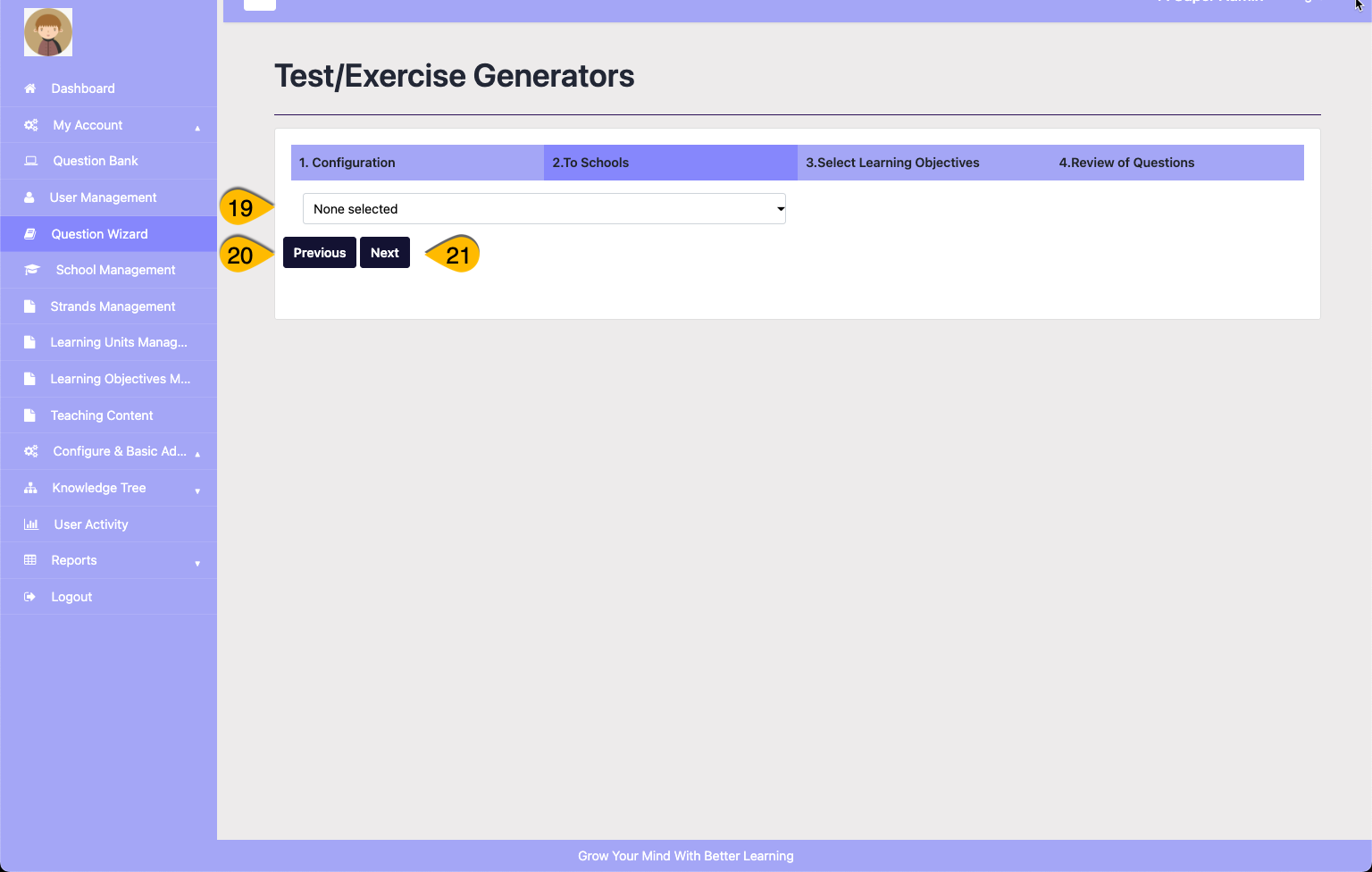
19. Select Schools
select Schools to send
20. Previous
back to previous page
21. Next
advance to next page
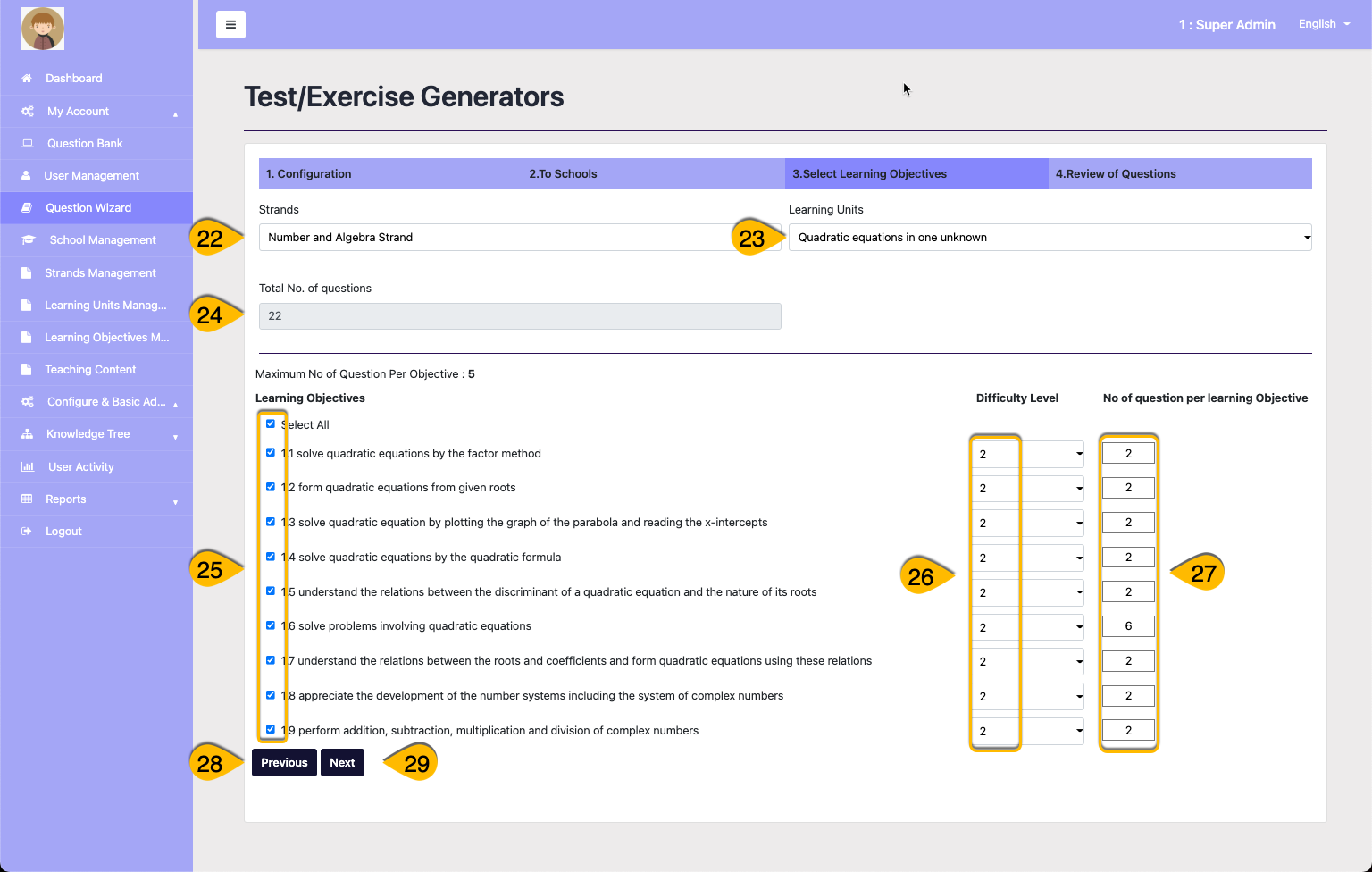
22. Strands
multi-select the strand(s) of the questions
23. Strands
multi-select the learning unit(s) of the questions
24. Total No. of Questions
display the total number of questions
25. Select Learning Objectives
multi-select the learning objective(s) of the questions
26. difficulty level
multi-select the difficulty level(s) of the questions
27. no. of questions per learning objective
no. of questions per learning objective
28. Previous
back to previous page
29. Next
advance to next page
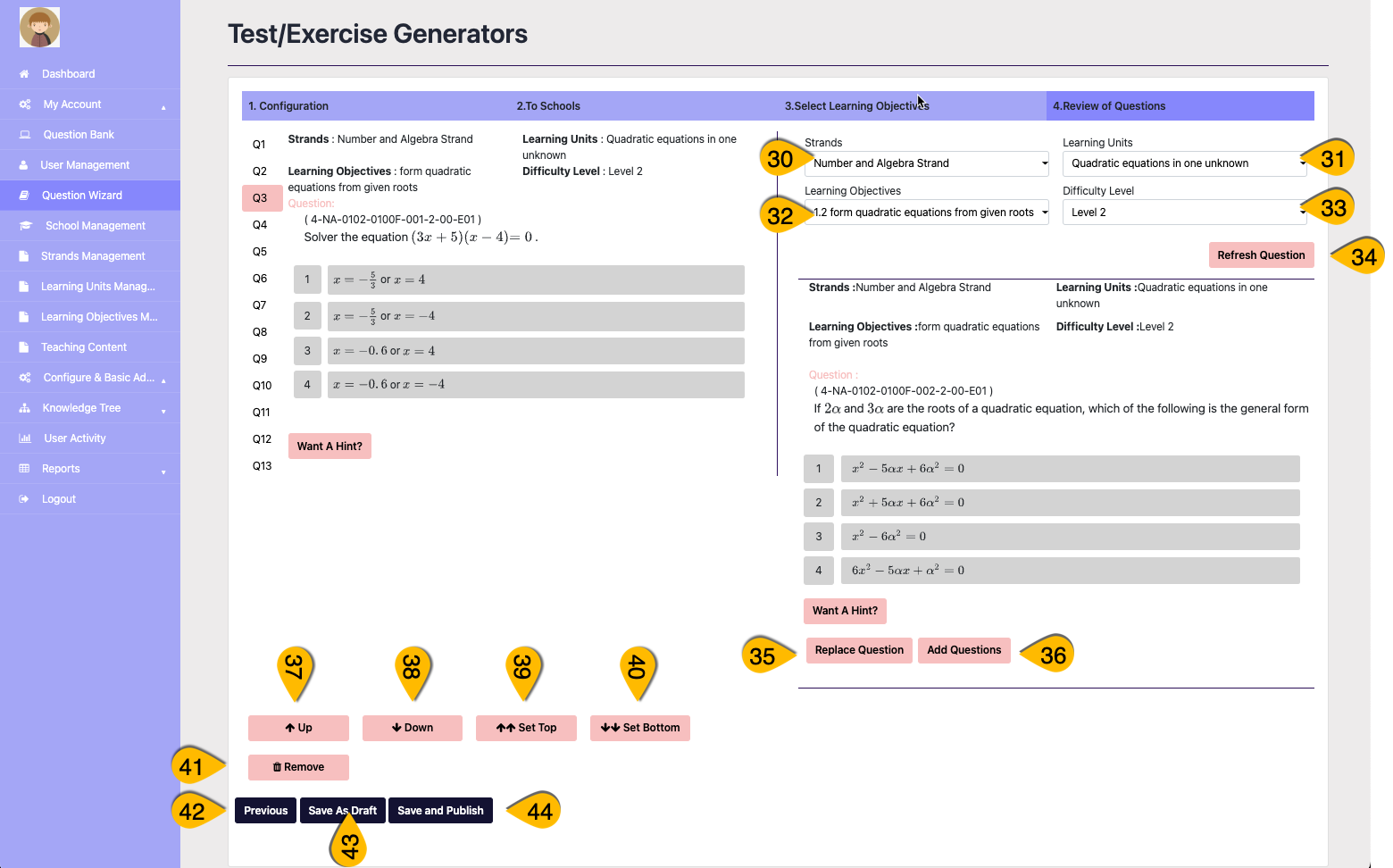
30. Strands
edit the strand of a question
31. Learning unit
edit the learning unit of a question
32. Learning objective
edit the Learning objective of a question
33. Difficulty Level
edit the difficulty level of a question
34. Refresh Question
refresh the buffer question (on the right)
35. Replace Question
replace the current question (one the left)with the buffer question (on the right)
36. Add Question
add the buffer question at the current position
37. Up
move the current question up one location
38. Down
move the current question down one location
39. Set Top
set the current question to the top location
40. Set Bottom
set the current question to the bottom location
41. Remove
remove the current question
42. Previous
go to the previous page
43. Save as Draft
save as draft the test/exercise
44. Save and Publish
save and publish the test/exercise